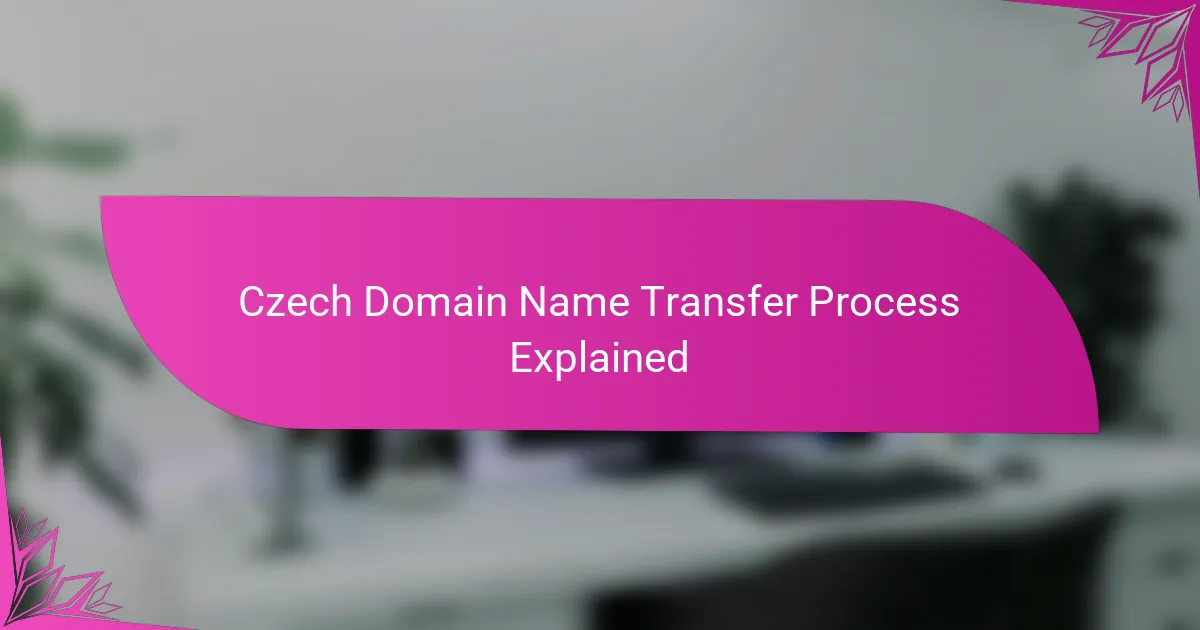Transferring a domain name in the Czech Republic requires careful adherence to specific steps, including obtaining an authorization code and updating registration details. Ensuring valid ownership and active registration is crucial, along with support from your current registrar. By addressing common issues such as authorization code errors and domain lock complications, you can facilitate a smooth transition to a new registrar.
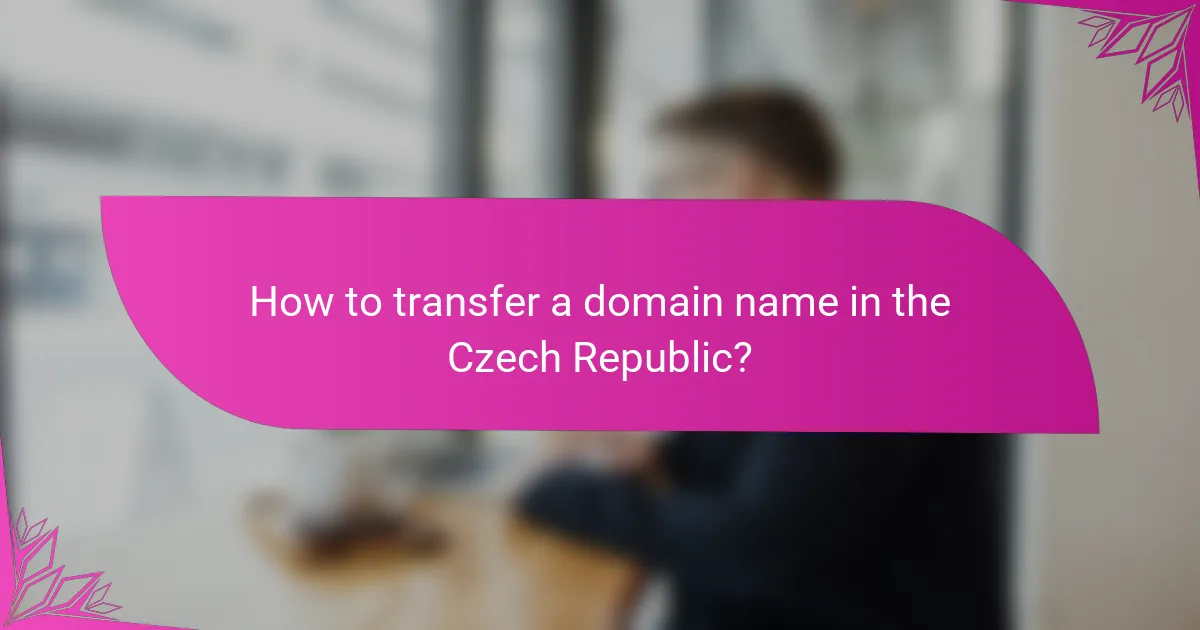
How to transfer a domain name in the Czech Republic?
Transferring a domain name in the Czech Republic involves several key steps, including obtaining an authorization code and updating registration details. Following the correct procedure ensures a smooth transition to a new registrar.
Obtain an authorization code
The first step in transferring your domain name is to obtain an authorization code, also known as an EPP code, from your current registrar. This code is essential for initiating the transfer process and serves as a security measure to prevent unauthorized transfers.
Contact your current registrar’s customer support or access your account dashboard to request the authorization code. Make sure to keep this code secure, as it will be needed later in the transfer process.
Update domain registration details
Before initiating the transfer, ensure that your domain registration details are current and accurate. This includes verifying your email address and contact information, as these will be used for communication during the transfer.
If your domain is locked or has privacy protection enabled, you may need to disable these features to allow the transfer to proceed. Check with your current registrar for specific instructions on how to unlock your domain.
Initiate transfer with new registrar
Once you have the authorization code and updated your registration details, you can initiate the transfer with your new registrar. Visit their website and follow the prompts to enter your domain name and the authorization code.
Be prepared to pay any applicable transfer fees, which can vary between registrars. This fee often includes a one-year renewal of your domain registration.
Confirm transfer via email
After initiating the transfer, you will receive an email from your new registrar requesting confirmation. This email typically contains a link or instructions to verify your intent to transfer the domain.
Make sure to check your inbox and spam folder for this email, as failing to confirm the transfer can result in delays or cancellation of the process.
Wait for transfer completion
Once you have confirmed the transfer, it may take a few days for the process to complete. During this time, your domain will remain active, and you should not experience any downtime.
Keep an eye on your email for updates from both your old and new registrars regarding the status of the transfer. If the transfer does not complete within a week, contact the registrars for assistance.
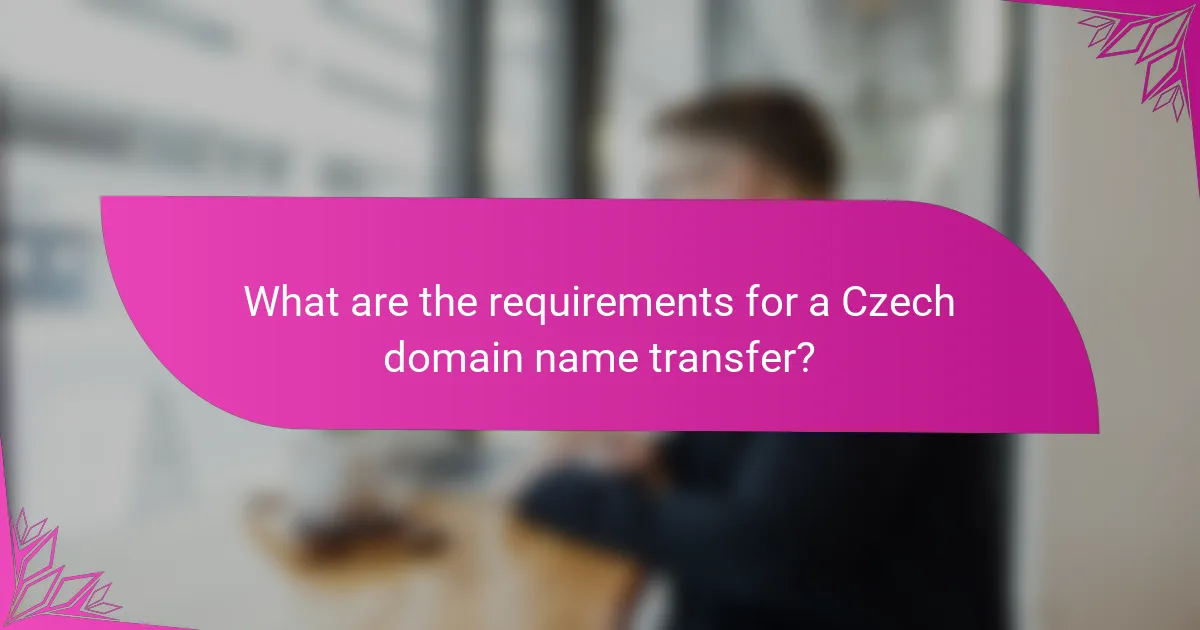
What are the requirements for a Czech domain name transfer?
To transfer a Czech domain name, you must meet specific requirements that ensure valid ownership and registration. These include proving ownership of the domain, ensuring it is actively registered, and having support from your current registrar for the transfer process.
Valid domain ownership
Valid ownership of a Czech domain name is essential for a successful transfer. You must be able to provide documentation or evidence that you are the rightful owner, typically through access to the domain’s administrative contact email or account.
Ensure that your ownership details are up-to-date in the domain registry. If the information does not match, you may face delays or complications during the transfer process.
Active domain registration
The domain must be actively registered and not expired to qualify for transfer. If your domain registration is nearing its expiration date, consider renewing it before initiating the transfer to avoid any interruptions.
Generally, domains should have at least a few weeks remaining on their registration to facilitate a smooth transfer process. Check the expiration date and ensure it is not locked or on hold.
Registrar support for transfers
Your current registrar must support domain transfers and provide you with an authorization code, often referred to as an EPP code. This code is necessary to initiate the transfer with the new registrar.
Before starting the transfer, confirm with your registrar that there are no restrictions or holds on the domain that might prevent the transfer. Some registrars may have specific policies regarding transfers, so it’s wise to review these beforehand.
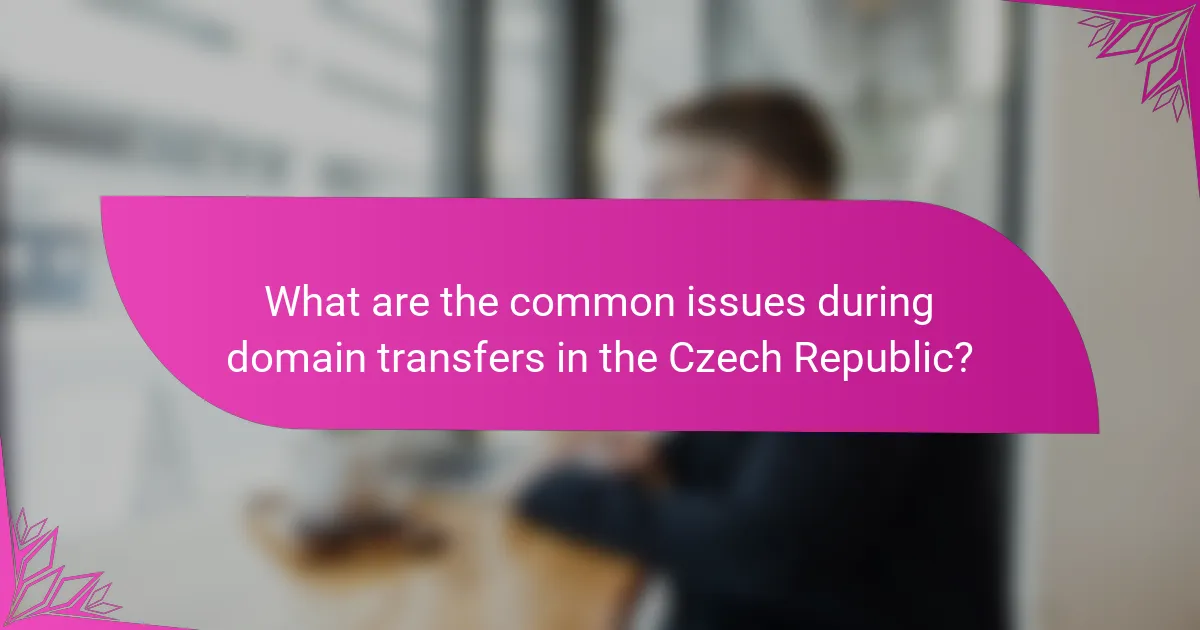
What are the common issues during domain transfers in the Czech Republic?
Common issues during domain transfers in the Czech Republic include authorization code errors, domain lock status complications, and incorrect contact information. Addressing these issues promptly can help ensure a smooth transfer process.
Authorization code errors
Authorization codes, also known as EPP codes, are essential for transferring a domain. If the code provided by the current registrar is incorrect or expired, the transfer will fail. Always verify the code’s accuracy before initiating the transfer.
To avoid errors, request the authorization code directly from your current registrar and double-check it for any typos. If you encounter issues, reach out to the registrar for assistance.
Domain lock status
Many registrars implement a domain lock feature to prevent unauthorized transfers. If your domain is locked, you must unlock it before starting the transfer process. This can usually be done through your registrar’s control panel.
Check the domain’s status and ensure it is unlocked at least a few days before initiating the transfer. Some registrars may take time to process the unlock request, so plan accordingly.
Incorrect contact information
Accurate contact information is crucial for a successful domain transfer. If the email address or other contact details associated with the domain are incorrect, you may miss important notifications or approvals required for the transfer.
Before starting the transfer, verify and update your contact information with your current registrar. This ensures you receive all necessary communications during the transfer process.

Which registrars support Czech domain transfers?
Several registrars facilitate the transfer of Czech domain names, including Active24, Forpsi, and Websupport. Each registrar has its own procedures and requirements, so it’s essential to understand these before initiating a transfer.
Active24
Active24 is a popular choice for transferring Czech domain names due to its user-friendly interface and comprehensive support. To initiate a transfer, you need to unlock your domain and obtain an authorization code from your current registrar.
Once you have the code, you can start the transfer process on Active24’s website. Be aware that the transfer may take a few days to complete, and you should ensure that your domain is not within 60 days of its previous transfer to avoid complications.
Forpsi
Forpsi offers a straightforward process for transferring Czech domains, making it a reliable option for users. Similar to Active24, you will need to unlock your domain and request an authorization code from your current registrar.
After obtaining the code, you can initiate the transfer through Forpsi’s platform. Keep in mind that there may be a transfer fee, and the process typically takes between 5 to 7 days to finalize.
Websupport
Websupport is another viable registrar for Czech domain transfers, known for its efficient service. To transfer your domain, you must first unlock it and acquire the necessary authorization code from your current registrar.
Once you have the code, you can proceed with the transfer on Websupport’s site. It’s advisable to check for any potential fees and ensure your domain is eligible for transfer, as domains cannot be transferred within 60 days of registration or a previous transfer.
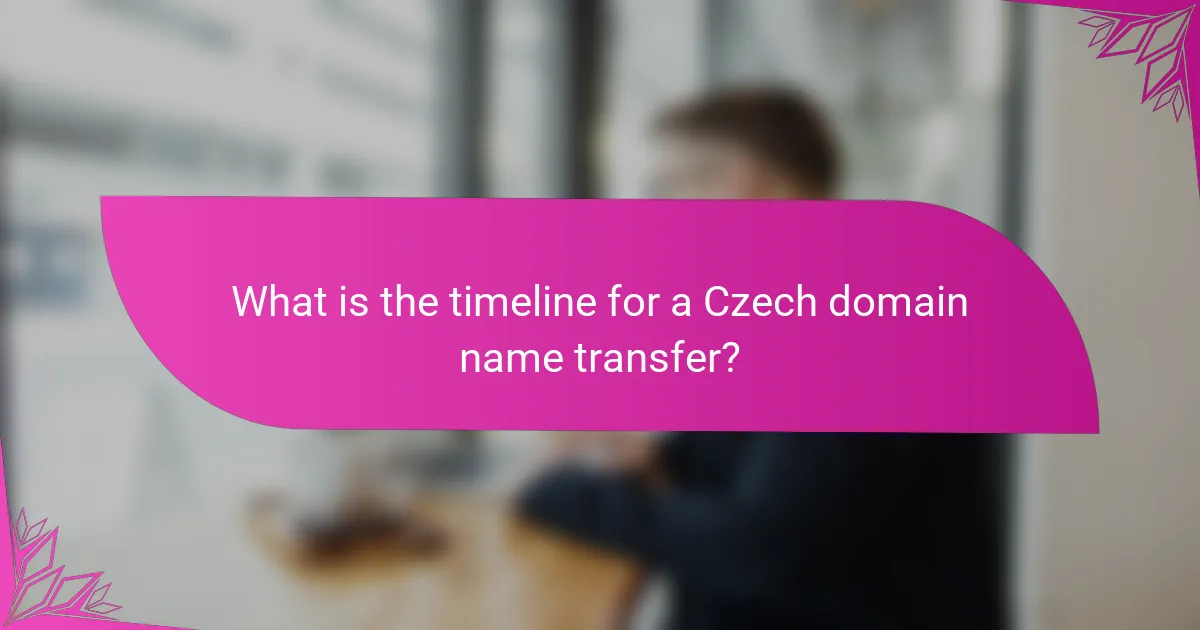
What is the timeline for a Czech domain name transfer?
The timeline for transferring a Czech domain name typically ranges from a few days to a couple of weeks. The exact duration depends on various factors, including the current registrar’s policies and the responsiveness of both parties involved.
Typical transfer duration
Generally, a Czech domain name transfer can take anywhere from 5 to 14 days. This period includes the time needed for the authorization process and the actual transfer between registrars. Some registrars may expedite the process, while others adhere to standard timelines.
After initiating the transfer, you will usually receive a confirmation email that requires your approval. Once approved, the transfer process begins, which can take several days to complete.
Factors affecting transfer speed
Several factors can influence the speed of a Czech domain name transfer. One key factor is the responsiveness of the current registrar; delays in their processing can extend the timeline significantly. Additionally, if the domain is locked or has recent changes, such as a change of ownership, this can also slow down the transfer.
Another important aspect is the accuracy of the provided information. Ensure that the authorization code and contact details are correct to avoid unnecessary delays. Lastly, the cooperation of the new registrar in processing the transfer promptly can also impact the overall duration.